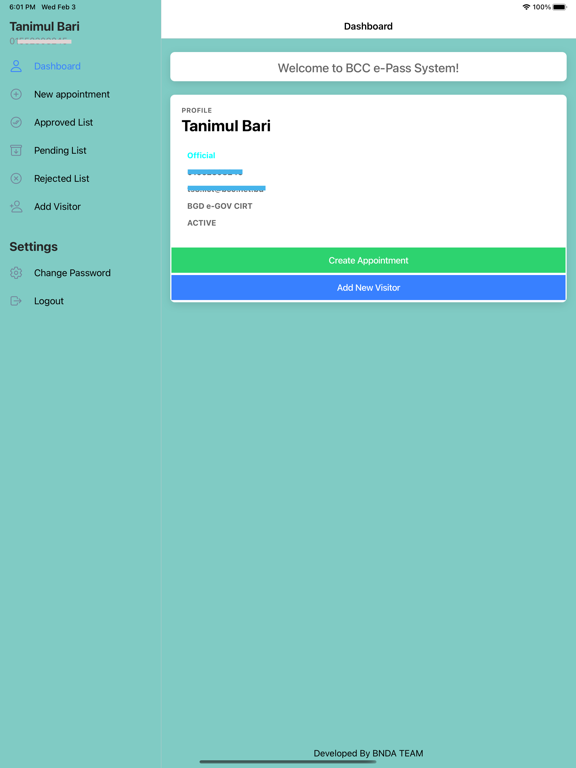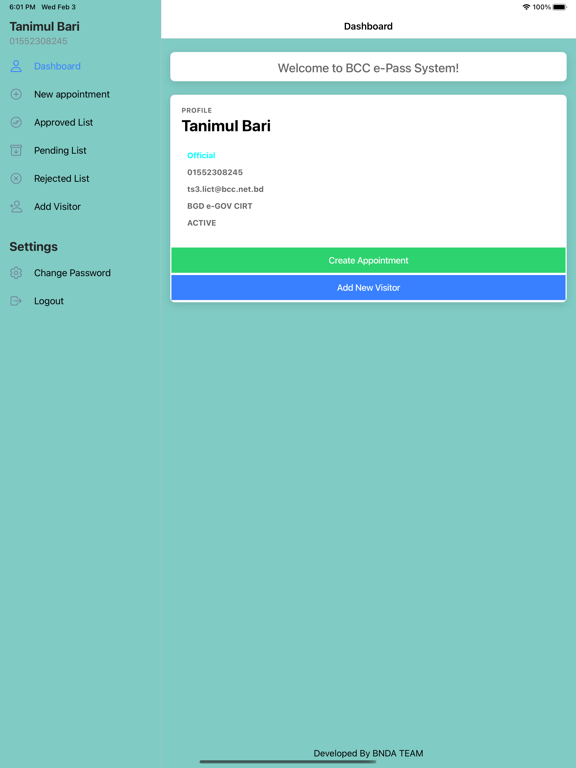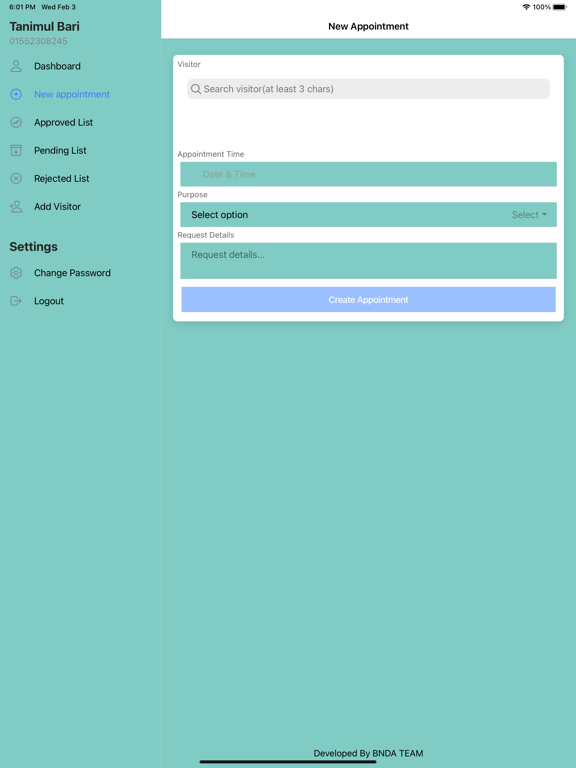“ICT Tower e-Pass” app is for visitors and officials of ICT Tower, Ministry of Posts, Telecommunications and Information Technology, Bangladesh. Visitors can apply for appointment to visit any particular officials of ICT Tower and Officials can approve/reject those pending appointments. Registration option is now available in the app.
When the user launches the Mobile App, a welcome splash screen is displayed. After the welcome screen, the login screen will appear for the user to log in. Login screen also contains a “remember me” option and “reset password” option. Besides this, a visitor registration link is also there.
After login to mobile app, users will see his/her dashboard where some user specific information is shown. Also, some menu shortcuts are available in the dashboard like, create appointment”, “add visitor”, etc. In menu of the mobile app, user will see six options:
• Dashboard
• New appointment
• Approved List
• Pending List
• Rejected List
• Add Visitor
Officials will be able to make all the actions like approve/reject appointment but visitor can only request the officials for an appointment. Visitors can request for an appointment.
Features:
• Simple dashboard for user
• Easy appointment system to enter into ICT Tower
• User friendly registration for visitor
• Confirmation alert for any action like create new appointment, approve appointment etc.
Advantages:
• Reduce hassle for visitor to enter into ICT Tower
• Ensure proper security for ICT Tower
• Easy access management of visitor